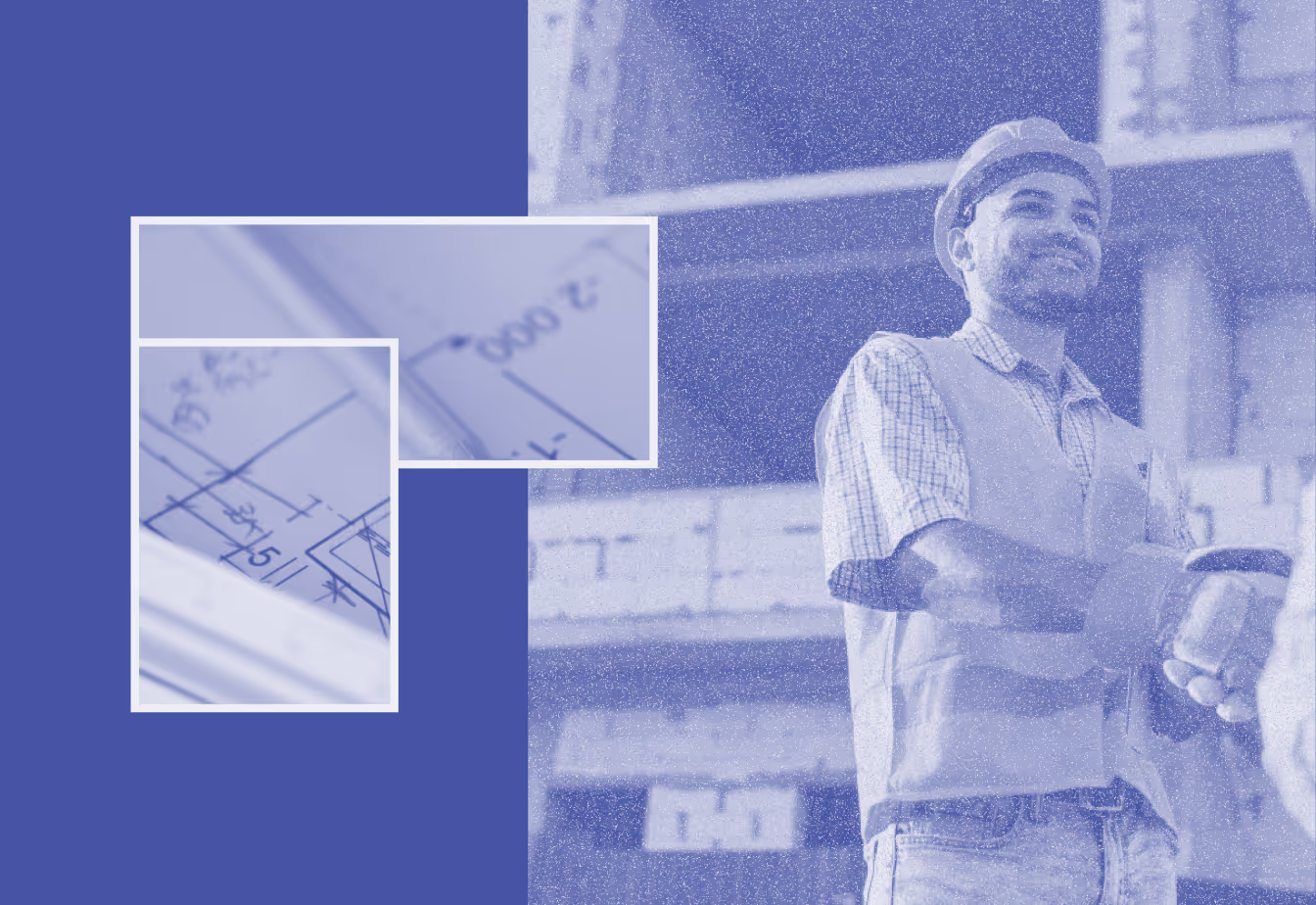7 Tips for Managing Change Orders

Change orders are often viewed as a necessary evil when it comes to successfully developing a project. That’s because it can be difficult to complete a large-scale construction project without at least a few changes needed. These changes can be due to evolving owner tastes, construction or design errors, a misguided budget, fluctuating market conditions, weather, issues with labor or materials, and more.
A change order isn’t always a bad thing—and it isn’t always someone’s fault. Though change orders may be unavoidable in some circumstances, there are ways to minimize the likelihood that a change order will pop up…or that it will derail your timeline or budget.
1. Be Proactive
Since we know change orders are a part of project life, we should be fully prepared for them from the start. Contracts should include specific instructions on how a change order will be initiated, authorized, performed and funded. This prevents unauthorized work and charges down the line, which can result in project delays and, in some cases, even lawsuits.
Once the contract, which includes information about the change order process, has been signed, you’ll want to create a dedicated file for all things change orders. This is where you can store all information regarding when the change order was identified, emails regarding the change order, the owner’s change order notice, and relevant plans and specifications.
2. Be Communicative
Miscommunication can be a source of change orders, so don’t let this habit derail your project any further. Communicate early, often and in writing. Texts and emails can suffice, but a better strategy is to document everything in one secure digital location.
This is where Rabbet comes in. Physical paperwork can easily be misplaced or misfiled. A strong construction finance software allows all parties to stay in contact 24/7. the entire team can receive alerts about changes, and updates are disseminated in real time. This keeps your team on task and your project on track.
3. Be Coordinated
Communication goes a long way, but it’s what you do with that communication that matters. Make sure each party understands their individual roles and responsibilities surrounding the change order. This may include a revised budget or a change in project scope.
As always, it’s best to keep your project’s documentation organized within one central, streamlined location so everyone remains on the same page. You can’t simply rely on automated alerts, however. Be sure to go the extra mile by confirming all parties have received, understand, and are prepared to execute on the change orders.
4. Be Thorough
There are a lot of risks surrounding change orders, so mitigate yours by being thorough. Owners can ask for second opinions on cost estimates, while contractors should list all costs associated with the change order. This should include administrative costs, in addition to any costs incurred by subcontractors.
Vague descriptions and ambiguous charges can not only spoil relationships, they can damage projects. You want to keep a firm handle on your project’s risk by understanding exactly what’s involved in the change order and how that can potentially impact profitability.
5. Be Consistent
Adhering to the contract is the easiest way to tackle any project challenge, including a change order. Inform the appropriate contacts immediately if you believe a change order will be necessary. Then submit the correct paperwork, obtain the appropriate signatures and place this document in the designated location. It’s always a good idea to provide any proof of a necessary change order if you have it. This may include descriptions of why the change is needed, photos, drawings, or other evidence.
So many things can go wrong when a change order isn’t filed correctly: the work may proceed unauthorized, the owner may forget they agreed to the change, or the lender may deny payment. The latter can have its own set of repercussions, including unpaid contractors and subcontractors and the one thing everyone dreads, lawsuits.
6. Be Exact
Though not always, change orders typically cost more money. That’s why it’s so important to have all your ducks in a row. Provide a detailed analysis of how this change is likely to impact the project and its timeline, if possible. This should be done before any work commences.
Change order forms should list all costs resulting from the change, whether they’re positive or negative. This includes overhead, charges, insurance, tax, profits, and any extra costs that should be considered. Naturally, you want to follow the format of your original contract. Unit price contracts will include an itemized list of all costs, in addition to labor and material. If you have a lump sum contract, then you want to submit a lump sum change order.
7. Be Transparent
Indirect and consequential costs sometimes occur in change orders. While these items can be difficult to pin down and, therefore, difficult to include in a change order form, they should still be outlined to the best of your abilities.
Measured mile analysis, forensic cost estimating, and inefficiency factor calculations can help you get in the ballpark. These strategies also act as an effort of good faith for the other project partners as it shows you’re doing your best to include all real and perceived charges associated with this change order.
Change orders can add a layer of complication to a project, but you don’t have to let them spiral out of control. A little proactivity, organization, and transparency can prevent a change order from ruining your project, your relationships, and your profits. One of the easiest ways to keep change orders in check is through a one-stop platform that can manage all your documents, approvals, and alerts. See how Rabbet can help you manage your change orders and project finances with ease.